

When opened via the View Menu (View...Factory Bar), the Factory Bar is visible below the Tag and Edit areas and just above the Errors pane.
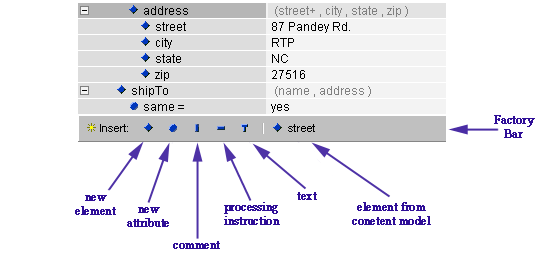
Figure A - The Factory Bar
The Factory Bar provides an easy way to identify and insert any additional elements (children or siblings) or attributes defined by the schema for the element selected in the Tag area. Click on any element or attribute appearing on the Factory bar to have it automatically added to the document. The Factory bar also facilitates the insertion of new elements and attributes, as well as new comments, processing instructions, and text. Figure B depicts the insert box which appears after clicking on the comment icon on the Factory bar. For more information on the insert box, see Document Building.
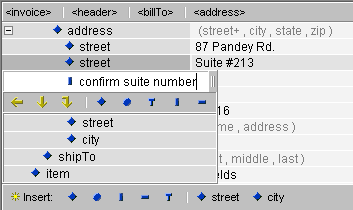
Figure B - Adding a new comment
Copyright 2000 Extensibility, Inc.
Suite 250, 200 Franklin Street, Chapel Hill, North Carolina 27516